[English]
Colombian Tournament 2020 ISF representative selection
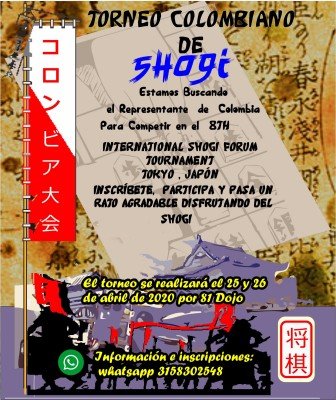
大会情報
大会主催者:  hbayer (1740) ☗8☗7☗9
hbayer (1740) ☗8☗7☗9
大会形式: 総当たり
表示基準タイムゾーン: 世界標準時(UTC)
大会開催期間: 2020/04/25 02:00 ~ 2020/04/27 01:30 終了
対局ルール: 平手・レーティング (20 分 + 60 秒)
対局室作成者の手番: ランダム
この大会ページへのリンク: https://system.81dojo.com/ja/tournaments/942
対戦表埋め込みタグ: <iframe src="https://system.81dojo.com/ja/tournaments/942/iframe">
 hbayer (1740) ☗8☗7☗9
hbayer (1740) ☗8☗7☗9大会形式: 総当たり
表示基準タイムゾーン: 世界標準時(UTC)
大会開催期間: 2020/04/25 02:00 ~ 2020/04/27 01:30 終了
対局ルール: 平手・レーティング (20 分 + 60 秒)
対局室作成者の手番: ランダム
この大会ページへのリンク: https://system.81dojo.com/ja/tournaments/942
対戦表埋め込みタグ: <iframe src="https://system.81dojo.com/ja/tournaments/942/iframe">
対戦表
| # | 参加棋士 | 1 | 2 | 3 | 4 | 5 | 6 | 7 | 8 | 9 | 勝点 | 情報 |
|---|---|---|---|---|---|---|---|---|---|---|---|---|
| 1 |  hbayer (1740) hbayer (1740) | ○ | ○ | ○ | ○ | ○ | ○ | ○ | ○ | 24 | ||
| 2 |  nicolas (1332) nicolas (1332) | ● | ○ | ○ | ○ | ○ | ○ | ○ | ○ | 22 | ||
| 3 |  palantire (1258) palantire (1258) | ● | ● | ● | ● | ○ | ○ | ○ | ○ | 16 | ||
| 4 |  HumusD (1024) HumusD (1024) | ● | ● | ○ | ● | ● | ○ | ○ | ○ | 16 | ||
| 5 |  JUDAGAGR (1388) JUDAGAGR (1388) | ● | ● | ○ | ○ | ○ | ● | ○ | ● | 16 | ||
| 6 |  Haise99 (1012) Haise99 (1012) | ● | ● | ● | ○ | ● | △ | ○ | ○ | 15 | ||
| 7 |  Aguja (1127) Aguja (1127) | ● | ● | ● | ● | ○ | △ | ● | ○ | 13 | ||
| 8 |  ksatriya (1121) ksatriya (1121) | ● | ● | ● | ● | ● | ● | ○ | ○ | 12 | ||
| 9 |  babbayaga (1455) babbayaga (1455) | ● | ● | ● | ● | ○ | ● | ● | ● | 10 |
最新の対局結果全て見る
| 2020/04/26 | babbayaga ● - ○ nicolas | 棋譜 | 対局 |
| 2020/04/26 | hbayer ○ - ● babbayaga | 棋譜 | 対局 |
| 2020/04/26 | JUDAGAGR ● - ○ babbayaga | 棋譜 | 対局 |
| 2020/04/26 | HumusD ○ - ● Aguja | 棋譜 | 対局 |
| 2020/04/26 | HumusD ○ - ● ksatriya | 棋譜 | 対局 |
大会詳細
Colombia fue invitada por la Japan Shogi Association para participar en el 8th International Shogi Forum 2020
Torneo para determinar representante Colombiano
Inscripción Gratuita
Inscripción Gratuita
Requisitos:
nacionalidad Colombiana
Enviar una Fotografia o Fotocopia de la Cedula para acreditar nacionalidad Colombiana y nick de 81 dojo a:
Enviar una Fotografia o Fotocopia de la Cedula para acreditar nacionalidad Colombiana y nick de 81 dojo a:
hnsber2@hotmail.com
Registro
Lea la siguiente descripción cuidadosamente antes de solicitar el torneo haciendo clic en el botón en la parte superior de esta página. Tan pronto como el organizador acepte su registro, se agregará a la tabla de coincidencias.
Cómo utilizar la tabla de coincidencias
Al hacer clic en cada celda se abrirá la página de detalle de cada juego. Usted puede enviar el mensaje al oponente y fijar la programación del juego con el sistema proporcionado en la página del juego.
Las actualizaciones en la página del juego serán notificadas al oponente vía correo electrónico. Si se ha registrado en 81Dojo con una dirección de correo electrónico falsa, por favor abstenerse de participar en este torneo, ya que no podrá recibir notificaciones del sistema. Puede perder por defecto si no responde al mensaje del oponente o su esfuerzo por establecer un nuevo cronograma de juego.
Al hacer clic en cada nombre de usuario en la tabla de coincidencias se abrirá el estado de detalle individual en este torneo, incluida la lista de sus próximos juegos. Comprueba tu propio calendario de juegos en tu página de estado.
En la página individual, cada usuario puede mostrar un mensaje general a todos los participantes del torneo. Esto se puede utilizar, por ejemplo, para aclarar su momento conveniente cuando puede iniciar sesión y jugar.
En algunos casos, el organizador puede fijar el horario para los juegos antes de que comience el torneo. Por favor, compruebe el horario de juego especificado antes del torneo y organice una nueva cita con el oponente a través del sistema si el horario preestablecido no le conviene.
Tenga en cuenta que todos los mensajes escritos en el sistema estarán abiertos a todos los usuarios registrados.
Símbolos
○: Ganar (3 puntos)
●: Pérdida (1 punto)
△: Empate (2 puntos)
□: Victoria por default (3 puntos, entrada por el organizador)
■: Derrota por default (0 punto, entrada por el organizador)
▲: empate-por-default (1 punto, entrada por el organizador)
En blanco: No se ha jugado todavía (No hay comunicación hasta ahora)
-: No se ha jugado todavía (con un historial de comunicación)
/: No se ha jugado todavía (el horario ya está fijo)
!: No se ha jugado todavía (El horario acordado ya ha pasado)
Cómo crear una sala de juegos especiales para el torneo
La aplicación de juego que se puede utilizar para jugar en el torneo es sólo la versión del navegador web. No se puede jugar en aplicaciones de iOS y Android.
Durante el período del torneo, los participantes tendrán una opción especial en la ventana "Crear nuevo juego" en la aplicación Dojo para crear una "Sala de torneos" para su torneo. Seleccione esta opción y espere a que el oponente.
Sólo los participantes de este torneo pueden desafiar al jugador que espera en la Sala del Torneo correspondiente.
Está prohibido declarar victoria por desconexión del oponente, se debe esperar hasta que pase el tiempo limite para que aparezca.
Todos los juegos deben ser jugados en esta sala especial del torneo para ser contados automáticamente en la tabla del partido.
La aplicación permite a los mismos jugadores jugar un segundo juego en el torneo. Sin embargo, sólo se toma el resultado del primer juego. Se recomienda que compruebe cuidadosamente su historial de juego antes de iniciar un juego con alguien en la liga, para no jugar ningún segundo juego con el mismo oponente por error.
Registration
Read the following description carefully before applying for the tournament by clicking the button at the top of this page. As soon as the organizer accepts your registration, you will be added to the match table.
How to use the match table
Clicking each cell will open the detail page for each game. You can send message to the opponent and set the game schedule with the system provided in the game page.
The updates in the game page will be notified to the opponent via e-mail. If you have registered to 81Dojo with a false e-mail address, please refrain from participating in this tournament, as you will not be able to receive notifications from the system. You may lose by default if you do not reply to the opponent's message or his effort to set a new game schedule.
Clicking each user name in the match table will open the individual detail status in this tournament, including the list of his upcoming games. Please check your own game schedule in your status page.
In the individual page, each user can display a general message to all participants of the tournament. This can be used, for example, to clarify your convenient timing when you can login and play games.
In some cases, the organizer may set the schedule for the games before the tournament starts. Please check the specified game schedule before the tournament, and arrange a new appointment with the opponent via the system if the pre-set schedule is not convenient for you.
Please note that all messages written in the system will be open to all logged-in users.
Symbols
○: Win (3 points)
●: Loss (1 point)
△: Draw (2 points)
□: Win-by-default (3 points, input by the organizer)
■: Loss-by-default (0 point, input by the organizer)
▲: Draw-by-default (1 point, input by the organizer)
Blank: Not played yet (No communication so far)
-: Not played yet (With a communication history)
/: Not played yet (Schedule is already fixed)
!: Not played yet (The schedule agreed has already passed)
How to create a special game room for the tournament
The game app that can be used for playing in the tournament is only the web-browser version. You cannot play on iOS and Android apps.
During the tournament period, participants will be having a special option in the "Create new game" window in the Dojo app to create a "Tournament Room" for your tournament. Select this option and wait for the opponent.
Only the participants of this tournament can challenge the player waiting in the corresponding Tournament Room.
All games must be played in this special Tournament Room so as to be automatically counted in the match table.
The app allows the same players to play a second game in the tournament. However, only the result of the first game is taken. It is recommended that you check your game history carefully before starting a game with someone in the league, so as not to play any second game with the same opponent by mistake.
Lea la siguiente descripción cuidadosamente antes de solicitar el torneo haciendo clic en el botón en la parte superior de esta página. Tan pronto como el organizador acepte su registro, se agregará a la tabla de coincidencias.
Cómo utilizar la tabla de coincidencias
Al hacer clic en cada celda se abrirá la página de detalle de cada juego. Usted puede enviar el mensaje al oponente y fijar la programación del juego con el sistema proporcionado en la página del juego.
Las actualizaciones en la página del juego serán notificadas al oponente vía correo electrónico. Si se ha registrado en 81Dojo con una dirección de correo electrónico falsa, por favor abstenerse de participar en este torneo, ya que no podrá recibir notificaciones del sistema. Puede perder por defecto si no responde al mensaje del oponente o su esfuerzo por establecer un nuevo cronograma de juego.
Al hacer clic en cada nombre de usuario en la tabla de coincidencias se abrirá el estado de detalle individual en este torneo, incluida la lista de sus próximos juegos. Comprueba tu propio calendario de juegos en tu página de estado.
En la página individual, cada usuario puede mostrar un mensaje general a todos los participantes del torneo. Esto se puede utilizar, por ejemplo, para aclarar su momento conveniente cuando puede iniciar sesión y jugar.
En algunos casos, el organizador puede fijar el horario para los juegos antes de que comience el torneo. Por favor, compruebe el horario de juego especificado antes del torneo y organice una nueva cita con el oponente a través del sistema si el horario preestablecido no le conviene.
Tenga en cuenta que todos los mensajes escritos en el sistema estarán abiertos a todos los usuarios registrados.
Símbolos
○: Ganar (3 puntos)
●: Pérdida (1 punto)
△: Empate (2 puntos)
□: Victoria por default (3 puntos, entrada por el organizador)
■: Derrota por default (0 punto, entrada por el organizador)
▲: empate-por-default (1 punto, entrada por el organizador)
En blanco: No se ha jugado todavía (No hay comunicación hasta ahora)
-: No se ha jugado todavía (con un historial de comunicación)
/: No se ha jugado todavía (el horario ya está fijo)
!: No se ha jugado todavía (El horario acordado ya ha pasado)
Cómo crear una sala de juegos especiales para el torneo
La aplicación de juego que se puede utilizar para jugar en el torneo es sólo la versión del navegador web. No se puede jugar en aplicaciones de iOS y Android.
Durante el período del torneo, los participantes tendrán una opción especial en la ventana "Crear nuevo juego" en la aplicación Dojo para crear una "Sala de torneos" para su torneo. Seleccione esta opción y espere a que el oponente.
Sólo los participantes de este torneo pueden desafiar al jugador que espera en la Sala del Torneo correspondiente.
Está prohibido declarar victoria por desconexión del oponente, se debe esperar hasta que pase el tiempo limite para que aparezca.
Todos los juegos deben ser jugados en esta sala especial del torneo para ser contados automáticamente en la tabla del partido.
La aplicación permite a los mismos jugadores jugar un segundo juego en el torneo. Sin embargo, sólo se toma el resultado del primer juego. Se recomienda que compruebe cuidadosamente su historial de juego antes de iniciar un juego con alguien en la liga, para no jugar ningún segundo juego con el mismo oponente por error.
Registration
Read the following description carefully before applying for the tournament by clicking the button at the top of this page. As soon as the organizer accepts your registration, you will be added to the match table.
How to use the match table
Clicking each cell will open the detail page for each game. You can send message to the opponent and set the game schedule with the system provided in the game page.
The updates in the game page will be notified to the opponent via e-mail. If you have registered to 81Dojo with a false e-mail address, please refrain from participating in this tournament, as you will not be able to receive notifications from the system. You may lose by default if you do not reply to the opponent's message or his effort to set a new game schedule.
Clicking each user name in the match table will open the individual detail status in this tournament, including the list of his upcoming games. Please check your own game schedule in your status page.
In the individual page, each user can display a general message to all participants of the tournament. This can be used, for example, to clarify your convenient timing when you can login and play games.
In some cases, the organizer may set the schedule for the games before the tournament starts. Please check the specified game schedule before the tournament, and arrange a new appointment with the opponent via the system if the pre-set schedule is not convenient for you.
Please note that all messages written in the system will be open to all logged-in users.
Symbols
○: Win (3 points)
●: Loss (1 point)
△: Draw (2 points)
□: Win-by-default (3 points, input by the organizer)
■: Loss-by-default (0 point, input by the organizer)
▲: Draw-by-default (1 point, input by the organizer)
Blank: Not played yet (No communication so far)
-: Not played yet (With a communication history)
/: Not played yet (Schedule is already fixed)
!: Not played yet (The schedule agreed has already passed)
How to create a special game room for the tournament
The game app that can be used for playing in the tournament is only the web-browser version. You cannot play on iOS and Android apps.
During the tournament period, participants will be having a special option in the "Create new game" window in the Dojo app to create a "Tournament Room" for your tournament. Select this option and wait for the opponent.
Only the participants of this tournament can challenge the player waiting in the corresponding Tournament Room.
All games must be played in this special Tournament Room so as to be automatically counted in the match table.
The app allows the same players to play a second game in the tournament. However, only the result of the first game is taken. It is recommended that you check your game history carefully before starting a game with someone in the league, so as not to play any second game with the same opponent by mistake.